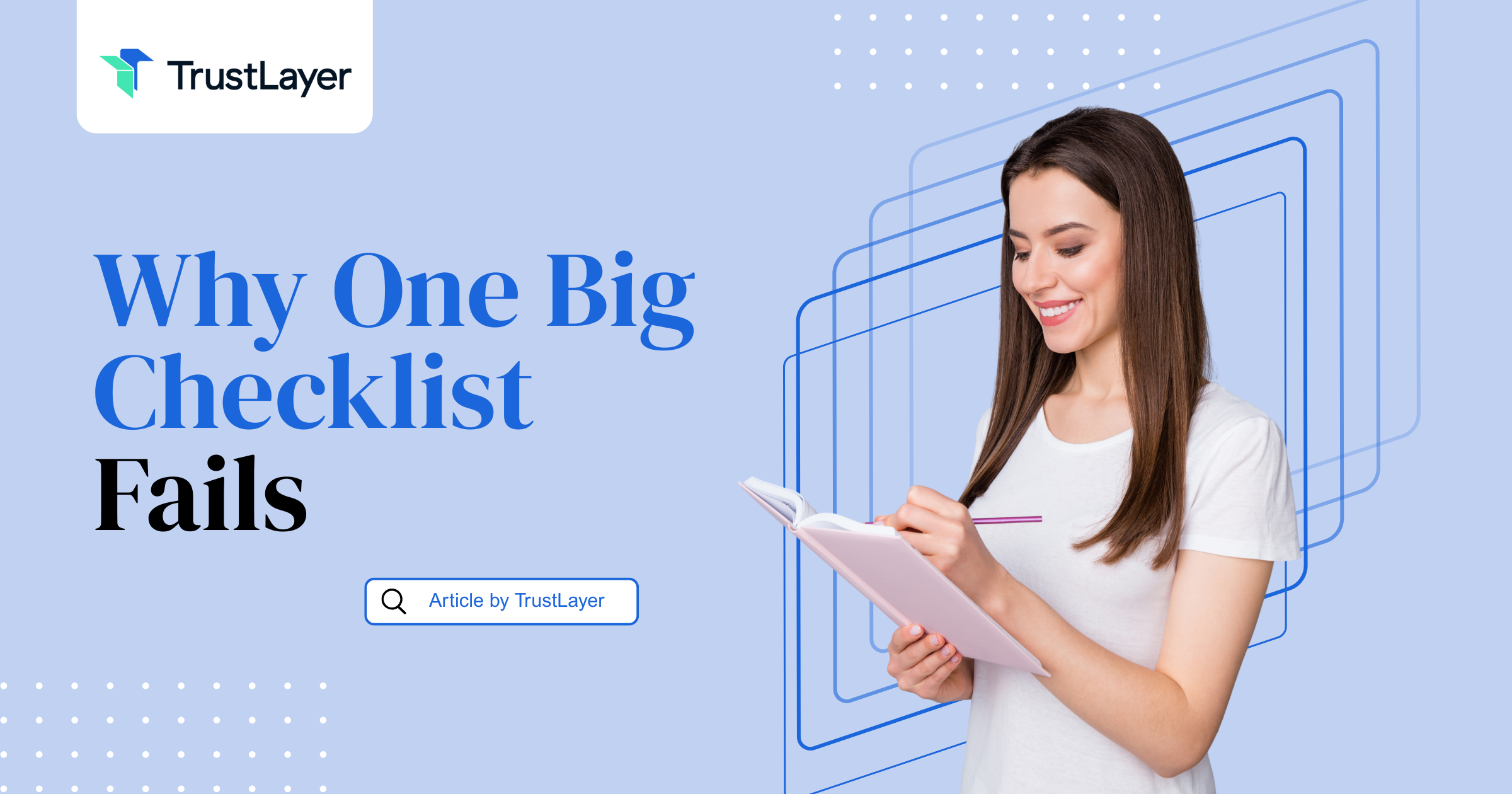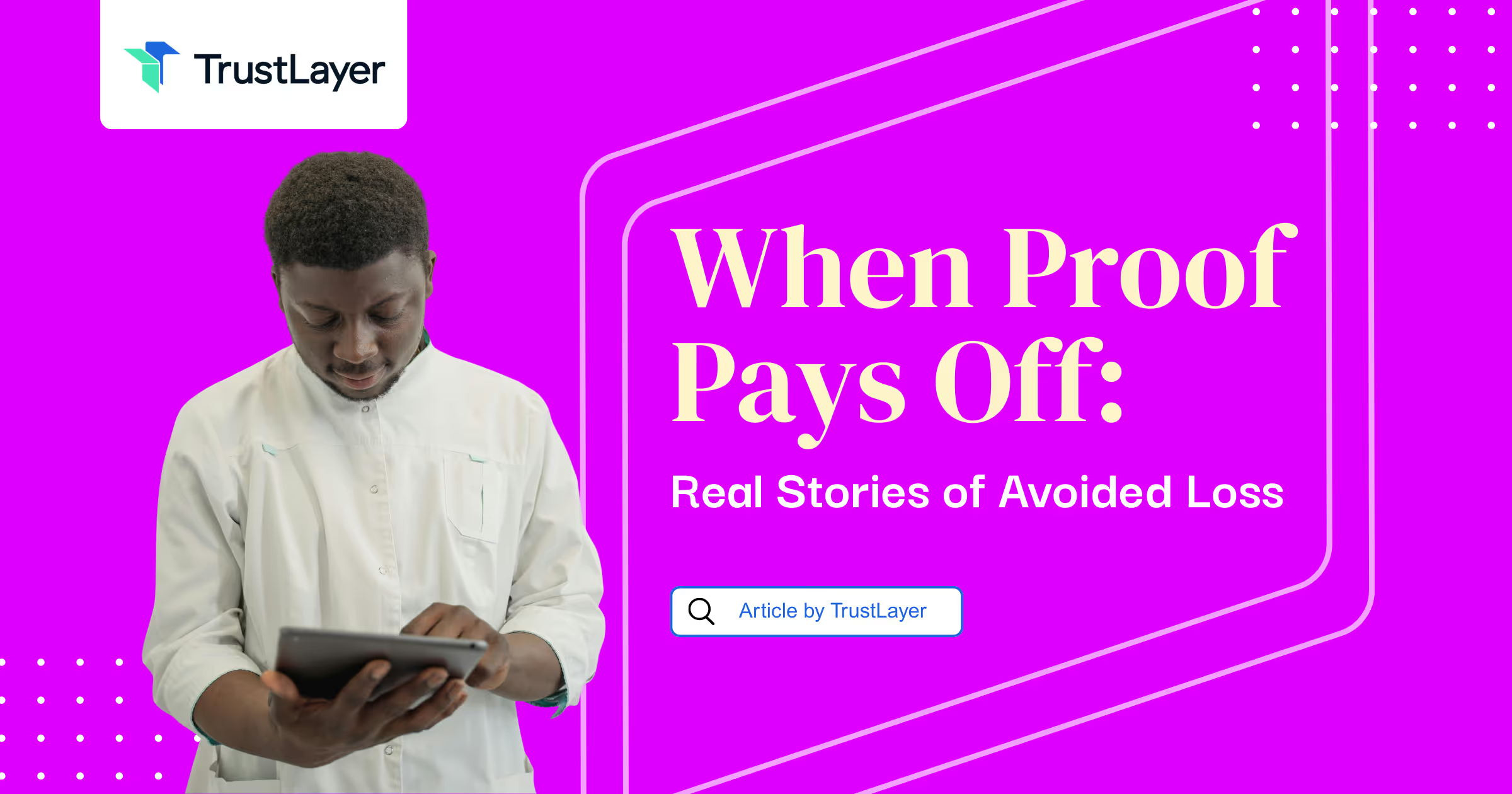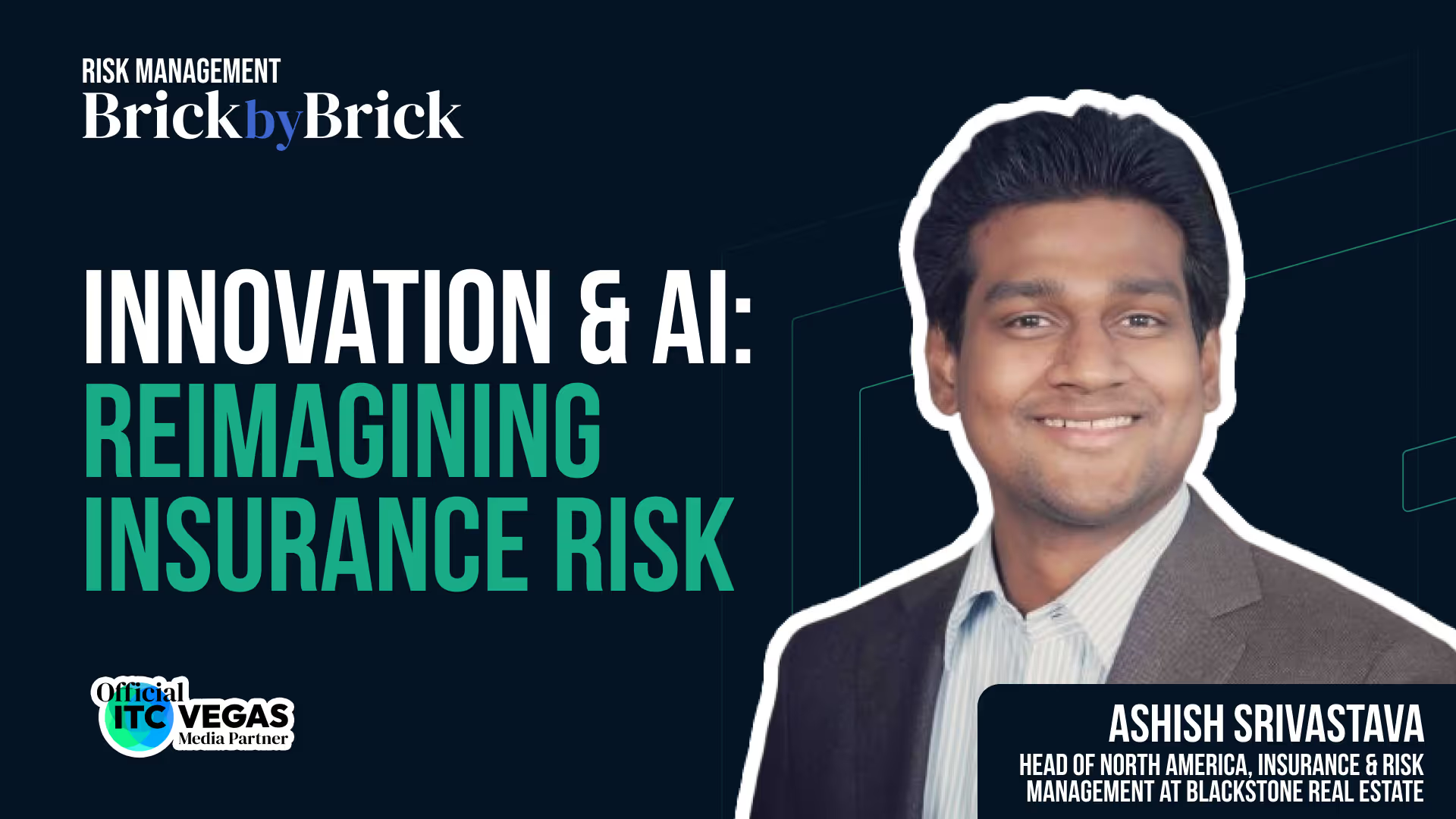From Paper to Digital: Transitioning with Document Tracking Software
In today's rapidly evolving digital landscape, businesses are increasingly embracing technology to streamline operations and enhance efficiency. One area where this shift is particularly evident is in the transition from traditional paper-based systems to digital document management solutions. Document tracking software has emerged as a game-changer, enabling businesses to effectively manage and organize their documents, ultimately leading to improved productivity and reduced costs.
Understanding Document Tracking Software
Before delving into the benefits of this transition, let's first explore the basics of document tracking software. This powerful tool offers a centralized platform for businesses to create, store, and track their digital documents. From contracts and invoices to policies and procedures, document tracking software enables seamless document collaboration, version control, and easy access across multiple devices and locations.
The Basics of Document Tracking Software
Document tracking software provides businesses with a comprehensive solution for document lifecycle management. From creation and editing to distribution and archiving, this software simplifies and automates the entire process, eliminating the need for cumbersome paper-based systems. With robust search capabilities and customizable metadata, businesses can quickly locate and retrieve documents, improving internal communication and workflow efficiency.
Document tracking software also offers the ability to capture and store various file types, including PDFs, Word documents, spreadsheets, and presentations. This versatility ensures that businesses can manage all their important documents in one centralized location, reducing the risk of misplaced or lost files.
Furthermore, document tracking software often integrates with other business applications, such as customer relationship management (CRM) systems and project management tools. This integration allows for seamless data exchange and enhances overall productivity by eliminating the need for manual data entry and duplicate efforts.
Key Features of Document Tracking Software
Document tracking software offers an array of features designed to streamline document management. These include:
- Version Control: With the ability to track and manage document versions, businesses can avoid confusion and ensure they are working with the most up-to-date information. Version control also allows for easy comparison between different versions of a document, making it simple to identify changes and revisions.
- Document Collaboration: This feature allows teams to work together on documents in real-time, promoting collaborative decision-making and improving project outcomes. With document collaboration, multiple users can simultaneously edit and comment on a document, eliminating the need for back-and-forth emails and ensuring everyone is on the same page.
- Automated Workflows: Document tracking software enables businesses to create automated workflows for document approvals, ensuring a seamless and efficient process. With automated workflows, documents can be automatically routed to the appropriate individuals for review and approval, reducing bottlenecks and speeding up the overall document lifecycle.
- Security and Access Control: Robust security measures protect sensitive business information, limiting access to authorized personnel only. Document tracking software often includes features such as user authentication, encryption, and audit trails to ensure the confidentiality and integrity of documents. Access control allows businesses to define user roles and permissions, ensuring that only authorized individuals can view, edit, or delete documents.
In addition to these key features, document tracking software may also offer advanced functionalities such as optical character recognition (OCR), which allows for the extraction of text from scanned documents, making them searchable and editable. Integration with e-signature solutions is another valuable feature, enabling businesses to electronically sign and execute documents without the need for printing and physical signatures.
Overall, document tracking software revolutionizes the way businesses manage their documents. By providing a centralized, secure, and collaborative platform, this software enhances productivity, reduces administrative burden, and improves document control and compliance. Whether you're a small business or a large enterprise, implementing document tracking software can bring significant benefits and streamline your document management processes.
The Need for Transition from Paper to Digital
While many businesses still rely on paper-based systems, the limitations and inefficiencies of this approach are becoming increasingly evident. It's time to embrace the advantages of going digital.
The Limitations of Paper-Based Systems
Paper-based systems are notoriously cumbersome, prone to errors, and time-consuming. Misplaced documents, illegible handwriting, and manual data entry all contribute to operational inefficiencies and increased costs. Furthermore, the physical storage space required for paper documents can be significant, posing additional challenges for businesses with limited resources.
Consider a scenario where a company receives a large volume of invoices on a daily basis. With a paper-based system, employees would have to manually sort through the invoices, check for accuracy, and enter the data into the accounting software. This process is not only time-consuming but also leaves room for human error. Illegible handwriting or misplaced invoices can lead to incorrect data entry, causing discrepancies in financial records.
Moreover, the physical storage of paper documents can be a logistical nightmare. Businesses often have to allocate a significant amount of office space to store files, cabinets, and boxes filled with documents. This not only takes up valuable real estate but also makes it difficult to locate specific documents when needed. Employees may spend hours searching for a single piece of paper, wasting precious time that could be better spent on more productive tasks.
Benefits of Going Digital
Transitioning to document tracking software offers numerous benefits that can revolutionize the way businesses operate:
- Improved Efficiency: By eliminating manual processes and automating workflows, businesses can significantly reduce the time spent on administrative tasks, enabling employees to focus on more strategic endeavors.
- For instance, with document tracking software, the aforementioned scenario of processing invoices becomes streamlined. The software can automatically scan and extract relevant data from the invoices, eliminating the need for manual data entry. This not only saves time but also reduces the likelihood of errors, ensuring accurate financial records. Cost Savings: The reduction in paper, printing, and storage costs can translate into substantial savings for businesses. Moreover, streamlining processes with document tracking software reduces the likelihood of errors, avoiding costly mistakes.
- Consider the cost of paper, ink, and printing supplies that businesses have to bear when relying on paper-based systems. By going digital, these costs can be significantly reduced or even eliminated. Additionally, the savings in storage space can free up resources that can be allocated to other areas of the business, such as research and development or employee training. Enhanced Accessibility: Digital documents can be accessed anytime, anywhere, making collaboration and remote work seamless. Additionally, advanced search capabilities enable quick information retrieval, improving decision-making processes.
Imagine a scenario where a team of employees needs to collaborate on a project. With paper-based systems, they would have to physically gather in one location to access and review documents. However, with digital documents, team members can access and edit files from their own devices, regardless of their physical location. This not only saves time and travel expenses but also enables real-time collaboration, enhancing productivity.
Steps to Transition to Document Tracking Software
Embarking on the transition from paper to digital requires careful planning and execution. This section outlines the crucial steps to guide your organization's journey towards embracing document tracking software.
Evaluating Your Current Document Management Process
Before implementing document tracking software, it's essential to assess your existing document management process. Identify pain points, bottlenecks, and areas where digital solutions can bring the most significant improvements. By understanding your needs, you can select the most suitable document tracking software for your organization.
During the evaluation process, consider the various aspects of your current document management process. Look at how documents are stored, organized, and accessed. Are there any inefficiencies or challenges that hinder productivity? Are there any security concerns with the current paper-based system? Understanding the strengths and weaknesses of your current process will help you identify the specific features and functionalities you need in a document tracking software.
Additionally, involve key stakeholders in the evaluation process. Seek input from employees who interact with documents regularly, as they can provide valuable insights into the pain points and areas for improvement. By involving the right people in the evaluation process, you can ensure that the chosen document tracking software meets the needs of all departments and users.
Choosing the Right Document Tracking Software
Not all document tracking software solutions are created equal. Take the time to evaluate various options and consider factors such as ease of use, scalability, security features, and integration capabilities with your existing systems. This critical decision will lay the foundation for a successful transition.
When choosing the right document tracking software, consider the specific requirements of your organization. Are you a small business with a limited budget, or a large enterprise with complex document management needs? Look for software that can scale with your organization's growth and accommodate future needs.
Security is another crucial factor to consider. Ensure that the document tracking software provides robust security features, such as encryption and access controls, to protect sensitive information. Integration capabilities are also essential, as the software should seamlessly integrate with your existing systems, such as customer relationship management (CRM) or enterprise resource planning (ERP) software.
Furthermore, take advantage of free trials and demos offered by software vendors. This will allow you to test the software's usability and functionality, ensuring that it meets your organization's requirements before making a final decision.
Implementing the Software in Your Workflow
Rolling out document tracking software across your organization requires strategic planning and effective change management. Provide thorough training to employees to ensure they are equipped with the necessary skills to use the software confidently. Designate a team to oversee the implementation process, addressing any challenges that may arise and ensuring a smooth transition.
Start by creating a detailed implementation plan that outlines the key milestones, timelines, and responsibilities. Communicate the plan to all employees and provide them with the necessary resources and support to adapt to the new software. Consider conducting training sessions, workshops, or webinars to familiarize employees with the software's features and functionalities.
During the implementation process, encourage feedback from employees and address any concerns or issues promptly. This will help build trust and ensure a smooth transition. Additionally, designate a team or individual responsible for providing ongoing support and troubleshooting, as employees may encounter difficulties during the initial stages of using the software.
Monitor the implementation progress closely and make adjustments as needed. Regularly evaluate the software's effectiveness and gather feedback from users to identify areas for improvement. By continuously refining the implementation process, you can maximize the benefits of document tracking software and ensure its successful integration into your organization's workflow.
Overcoming Challenges in the Transition Process
While the benefits of transitioning to document tracking software are significant, it's important to acknowledge and address the challenges that may arise during this journey. Here's how to overcome two common hurdles:
Addressing Staff Resistance and Training Needs
Change can be met with resistance, particularly when it involves new technologies. To ensure a successful transition, communicate the benefits of document tracking software clearly and address any concerns or misconceptions. Offering comprehensive training programs will empower employees and ease the transition process.
Ensuring Data Security During the Transition
When moving from paper to digital, data security becomes paramount. Employ robust encryption methods and access controls to safeguard sensitive information. Regularly back up data and implement stringent cybersecurity measures to protect against potential breaches. TrustLayer, a leading provider of document tracking software, offers top-tier security features, ensuring data integrity and confidentiality throughout the transition process.
Measuring the Success of Your Transition
Once your organization has successfully transitioned to document tracking software, it's essential to measure the impact and continuously strive for improvement. Key performance indicators (KPIs) can help monitor progress and identify areas that may require further optimization.
Key Performance Indicators for Document Management
Tracking KPIs such as document retrieval time, accuracy of version control, and employee satisfaction with the new system can provide valuable insights into the effectiveness of your document tracking software. Regularly reviewing these metrics will enable you to fine-tune processes and maximize the benefits of your digital journey.
Continuous Improvement in Your Digital Journey
Embracing document tracking software is just the beginning of your organization's digital transformation. Continuous improvement is vital to staying ahead in today's dynamic business landscape. Regularly assess your document management processes, seek feedback from employees, and leverage emerging technologies to further enhance workflows and drive innovation.
Certificates of insurance play a crucial role in many industries, ensuring businesses are adequately protected against risks associated with contractors or vendors. TrustLayer's document tracking software offers a comprehensive solution for managing certificates of insurance, streamlining the verification process and reducing administrative burden.
As businesses increasingly recognize the limitations of paper-based systems, transitioning to document tracking software is indispensable. Embrace the digital revolution, optimize your document management processes, and propel your organization towards greater efficiency and success.