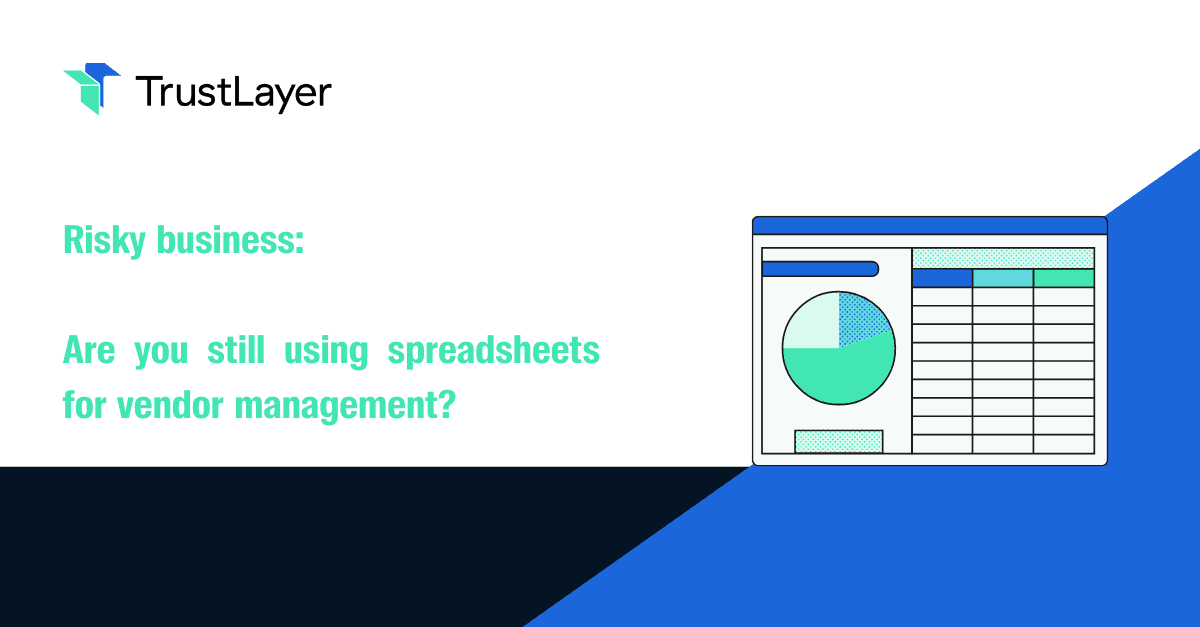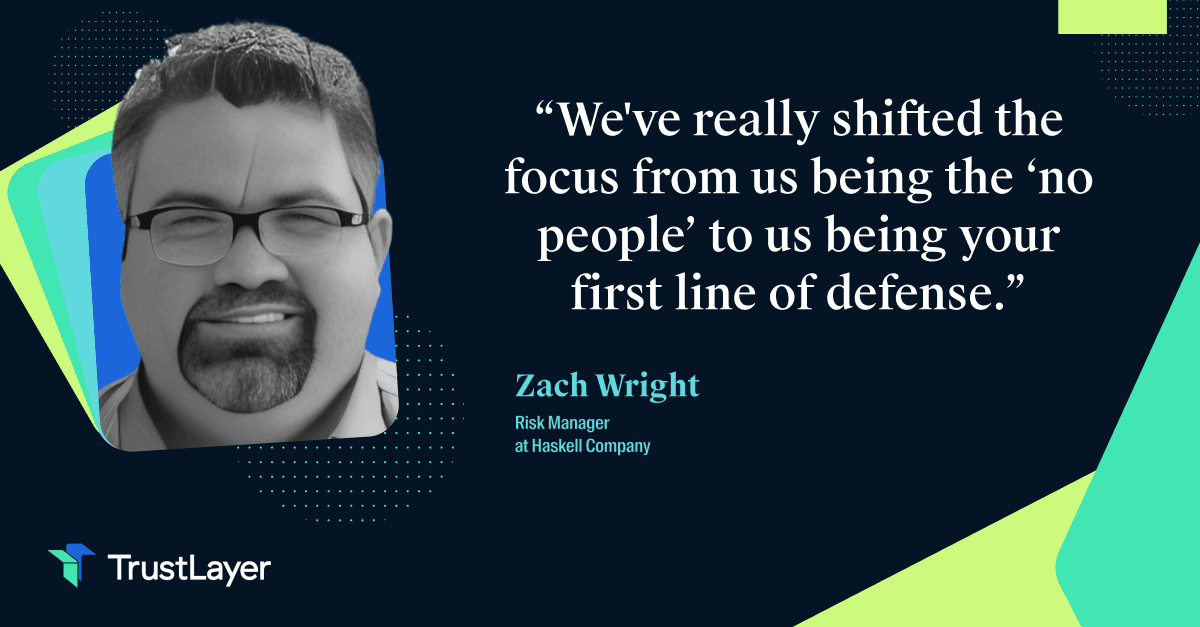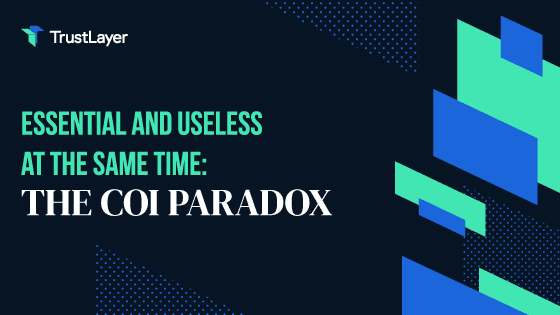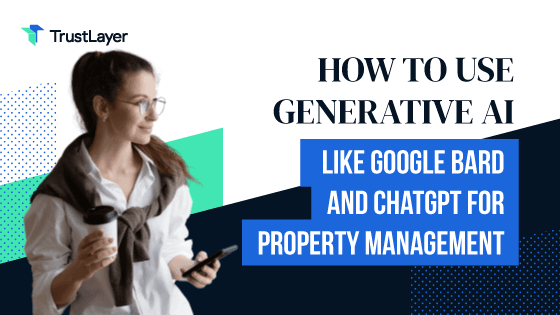A spreadsheet may have worked perfectly for vendor management when your organization was in its infancy. But now that you have dozens or even hundreds of vendors and contractors, the problems are creeping up. It could be a simple typo, a true numbers error or worse, a version control issue. To avoid these and more, it’s critically important to tackle spreadsheet-related challenges before they get out of hand.
7 reasons spreadsheets fall short
Small problems can quickly turn into huge issues if left unchecked. But that’s exactly what happens with spreadsheets; one small error can have unintended side effects, making information challenging to track and analyze properly. When it comes to vendor management, relying on spreadsheets can actually create more problems than it solves.
Here are 7 challenges of working in spreadsheets to deal with vendor risk management:
-
Spreadsheets are cumbersome. If you’re looking for a lapsed or expired certificate of insurance (COI) or just hundreds or even thousands of up-to-date third party vendor identities, it can be nearly impossible to find on a huge spreadsheet. Excel, Google Sheets, and Outlook simply aren’t designed for this purpose. Similarly, it is cumbersome to update spreadsheets that are not kept up. When they are your main avenue for tracking, they can present a huge liability risk for your organization. When spreadsheets become tedious, the reality is they don’t get updated correctly or often enough either. Gleaning meaningful information from your data in spreadsheets is similarly cumbersome.
-
Spreadsheets lead to human error. According to IBM, 88% of spreadsheets contain at least one error. Even worse, the IBM study found that attempts to correct human spreadsheet errors often introduces new ones. Even a small typo can have huge ripple effects when the spreadsheet links cells through formulas or other built-in functions. A formula that was incorrectly copied and pasted creates results that don’t make sense, or worse, appear to make sense, yet are actually incorrect.
-
Spreadsheets may not be updated. A spreadsheet is a data file that often lives on someone’s computer, or possibly on a server shared by several departments. As a result, version control can be a challenge. It can be tricky to determine whether you have the most up-to-date version of the spreadsheet, and it certainly can’t identify if two people are working on the file simultaneously. These extra versions can be risky, especially if it means misidentifying an expired COI as a valid one. Automating data updates, which can’t be done in manual spreadsheets can avoid this problem altogether by updating in real time, whether several people are trying to access records simultaneously or not.
-
Spreadsheets won’t contain an entire claim history. The claims process is layered and complicated, and it involves a huge amount of data. Managing all of that information in a single spreadsheet is nearly impossible. When a single employee tries to learn about a claim, they need to look in several different places, including links to claims documentation and loss runs, to get the whole picture. Managing an entire claims history demands a solution that is built for the task and can contain all the information in one place.
-
Spreadsheets can’t meet all your unique needs. You can’t design a spreadsheet to do everything you need, as you have multiple and sometimes diverging data management needs. Spreadsheets also don’t allow for automating processes such as checking compliance-related requirements against a pre-set compliance profile and notifying you of any issues. You may need to track different compliance-related profiles for businesses of different types and different sizes. A digital solution can support the people who need to do the manual work.
-
Spreadsheets don’t provide the best support at audit time. An audit often comes when you least expect it. Relying on an outdated, incomplete spreadsheet is not the way to track critical information when you’re under pressure. Whether it’s worker’s compensation, OSHA or a general liability audit, the information must be accurate and up-to-date, or you will fail. An auditor will expect you to provide all the data when they need it – not weeks later, when you finally unearth it from the spreadsheet. It’s a much smoother process when the auditor can walk into a company that has a vendor management solution for collecting and validating COIs already in place.
-
Spreadsheets can’t help you automate. With spreadsheets, it’s difficult to manage all the components of risk management. Some organizations use project management software or multiple spreadsheets to make that happen, but this can be time consuming and disorganized. It can be hard to match fields up across different files. The more you can automate, the easier it will be for everyone. A fully integrated system provides more automation, especially for:
- tracking insurance-related compliance
- sending automatic reminders
- checking compliance against pre-set profiles
- improving efficiency
- automating your internal processes
The importance of the plan
Vendor management software can help eliminate human error by reducing the need for copy and paste or manual functions. Every organization needs a vendor risk management plan to successfully operate. You need to manage the risk associated with vendors and subcontractors to track compliance requirements and identify the consequences for not meeting those requirements. But the plan isn’t enough. That plan must be shared and communicated with all interested parties. A digital tool can be used to automate and streamline your data collection process. With the right solution in place, organizations can shift to a more streamlined approach that can free up their time to make more strategic decisions moving forward.
Contact TrustLayer to learn how to manage your vendor risk more efficiently with a digital solution.
[1] IBM, “The risks of using spreadsheets for statistical analysis: Why spreadsheets have their limits, and what you can do to avoid them”, November 2018.