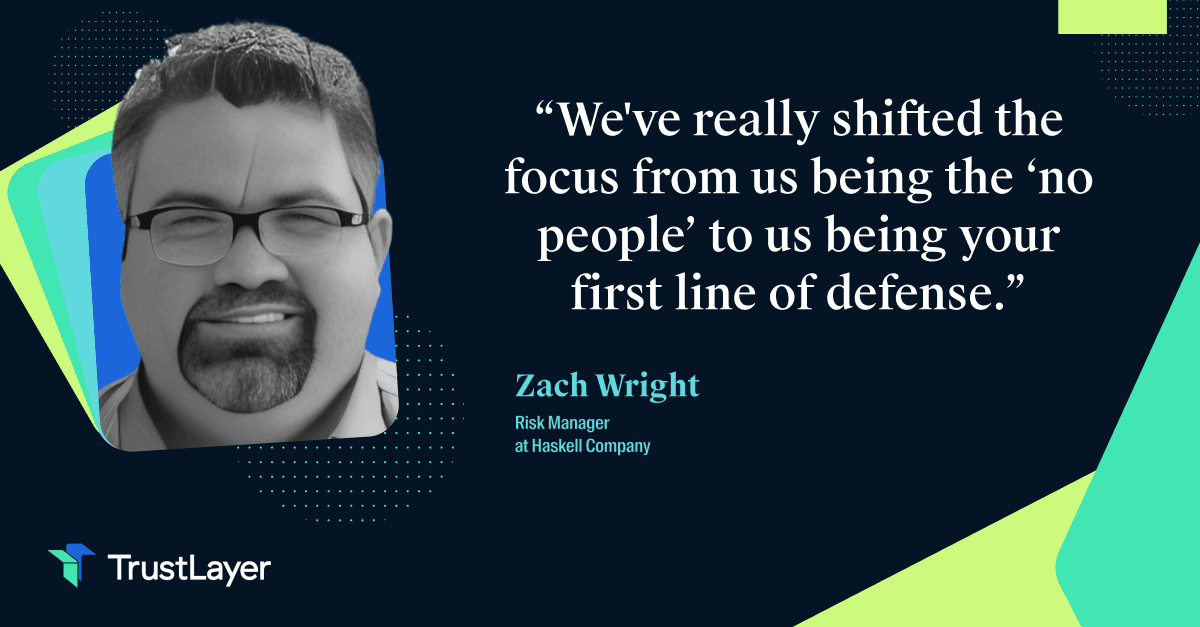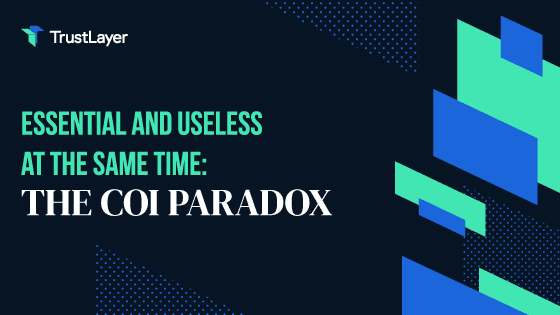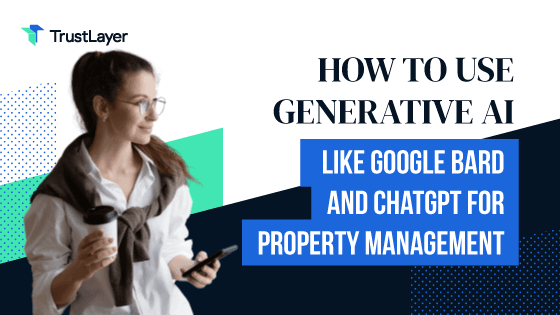Selecting the Right COI Tracking Software for Vendors: A Comprehensive Guide
Selecting the right Certificate of Insurance (COI) tracking software is crucial for vendors managing risk and ensuring compliance. As these tools become increasingly important in today's business landscape, it is vital to understand their capabilities and how to choose the best solution for your needs. This guide will explore the significance of COI tracking software, the key features to look for, how to evaluate different options, and tips for making the final decision.
Understanding COI Tracking Software
What is COI Tracking Software?
COI tracking software is designed to help organizations manage, monitor, and verify the certificates of insurance that vendors or contractors provide. It centralizes all documentation, allowing companies to maintain compliance easily and avoid potential risks associated with uninsured vendors.
These applications are tailored to streamline the data entry process, automate renewal reminders, and ensure that the necessary documents are always up-to-date. Effective COI tracking can be a game changer in a landscape where 80% of businesses experience insurance-related disruptions.
Importance of COI Tracking Software for Vendors
COIs are essential for protecting businesses from potential liabilities from inadequate or nonexistent insurance coverage. Organizations that utilize robust COI tracking systems report lower instances of claims and litigation. By accessing verified insurance certificates, vendors can avoid costly legal entanglements and safeguard their reputations.
Moreover, according to a survey by the Insurance Information Institute, 60% of businesses indicated they had experienced issues stemming from a lack of proper vendor insurance. Investing in COI tracking software ensures compliance and fosters confidence in the vendor relationship.
Additionally, the integration of COI tracking software can significantly enhance operational efficiency. Organizations can allocate their resources more effectively by automating the collection and verification processes, allowing teams to focus on core business activities rather than getting bogged down by administrative tasks. This efficiency saves time and reduces the likelihood of human error, which can lead to compliance issues or lapses in coverage.
Furthermore, many modern COI tracking solutions have advanced analytics and reporting features. These tools enable businesses to gain insights into their vendor insurance landscape, identifying trends and potential risks that may take time to become apparent. With this data at their fingertips, companies can make informed decisions about vendor relationships, ensuring they partner with organizations that uphold the necessary insurance coverage standards.
Key Features to Look for in COI Tracking Software
Ease of Use and Interface
One of the most critical factors to consider in any software is its usability. A user-friendly interface ensures that staff can navigate the system without extensive training. Look for software that offers transparent workflows, intuitive design, and helpful dashboards that summarize key metrics at a glance.
An easy-to-use interface can also enhance team productivity, as employees spend less time deciphering how to use the software and more time managing their vendor relationships effectively. Additionally, consider software that offers customizable views and settings, allowing users to tailor the interface to their needs. This personalization can lead to a more engaging user experience, as team members can prioritize the information that matters most to them, boosting efficiency.
Integration Capabilities
COI tracking software that seamlessly integrates with your existing systems—such as accounting software, project management tools, and Customer Relationship Management (CRM) platforms—is essential for streamlining operations. Integration reduces data silos and enhances operational efficiency.
According to a report by Forrester, 73% of organizations implementing integration solutions see increased collaboration across departments, which is vital when coordinating vendor insurance needs. Prioritizing integration capabilities can lead to overall business success. Furthermore, robust integration options facilitate real-time data sharing, ensuring all stakeholders can access the most current information. This can be particularly beneficial during audits or compliance checks, where having accurate and up-to-date records is crucial for demonstrating adherence to industry regulations.
Reporting and Analytics
COI tracking software should provide comprehensive reporting and analytics features to monitor compliance effectively. Look for systems that enable you to generate reports on documentation expiration dates, missing certificates, or vendors without sufficient coverage.
These insights allow businesses to make data-driven decisions and proactively manage risks. Visually analyzing trends in your vendor’s insurance compliance can also help identify areas for improvement, ensuring a more secure environment. Advanced analytics capabilities, such as predictive modeling, can further enhance your risk management strategy by forecasting potential compliance issues before they arise. This proactive approach saves time and resources and fosters a culture of accountability and diligence within the organization as teams become more aware of their compliance responsibilities and the implications of non-compliance.
Evaluating Different COI Tracking Software Options
Comparing Pricing Models
Pricing models for COI tracking software can vary significantly, ranging from one-time licensing fees to subscription models based on the number of users or transactions. It is crucial to compare these pricing structures to find what best fits your budget and needs.
Moreover, ensure that you understand what features are included in each pricing tier. Some vendors may offer essential features at a base price while requiring additional costs for advanced functionalities. Assessing the total cost of ownership will help you avoid unexpected expenses.
Additionally, consider any potential hidden costs associated with the software. For instance, some vendors may charge for software updates, training sessions, or integration with existing systems. By thoroughly examining the pricing details and asking vendors about additional fees, you can make a more informed decision that aligns with your financial planning.
Assessing Customer Support and Service
The quality of the software provider's customer support can significantly impact your experience. A responsive and knowledgeable support team is invaluable, especially during the initial setup or if any issues arise post-implementation.
Contact potential software vendors to gauge their response times and willingness to assist. Investigate their support channels, whether they offer phone support, live chat, or email assistance. An effective support system ensures smooth operations and reduces downtime.
Furthermore, looking for vendors that provide comprehensive training resources, such as tutorials, webinars, or user manuals, may be beneficial. These resources can empower your team to utilize the software effectively and maximize its capabilities, ultimately enhancing your overall experience with the product. A vendor that prioritizes customer education can make a significant difference in how quickly your team adapts to the new system.
Checking Software Reviews and Ratings
Before committing to a COI tracking software solution, extensively research reviews and ratings. Websites such as Capterra and G2 can provide insights from current users about their experiences with different software options.
Look for comments on usability, functionality, customer service, and overall satisfaction. Positive reviews can indicate a reliable solution, while recurring negative feedback should raise red flags.
In addition to user reviews, consider seeking case studies or testimonials from similar companies. These can offer real-world examples of how the software has been implemented and the tangible benefits it has provided. Engaging with user communities or forums can also provide deeper insights, as you can ask specific questions and hear firsthand accounts of others' experiences with the software in question. This comprehensive approach will help you make a more informed choice that aligns with your organization's unique requirements.
Making the Final Decision
Conducting a Software Trial
Many COI tracking software providers offer free trials or demos. These opportunities help you assess whether the software meets your needs and expectations. During a trial, focus on testing the core features you need.
Involve your team in evaluating the software to gather diverse opinions and ensure it meets everyone's requirements. Getting hands-on usage experience will provide a much clearer picture than a brochure or demo video. Encourage your team to explore scenarios during the trial, such as how the software handles different types of certificates or integrates with existing systems. This collaborative approach fosters buy-in from your team and uncovers potential challenges early in the process, allowing you to address them proactively.
Considering Your Long-Term Needs
When selecting COI tracking software, it is essential to consider how your business may evolve. Your software needs may shift as your vendor network grows or your business structure changes.
Look for solutions with scalability options or customizable features that can adapt as your organization expands. This forward-thinking approach can save you from frequent software changes and additional costs in the long run. Additionally, consider the software's ability to incorporate new technologies, such as artificial intelligence or machine learning, which can enhance data analysis and automate routine tasks. By choosing a solution that embraces innovation, you position your organization to stay ahead of industry trends and maintain a competitive edge.
Making the Purchase and Implementation Process
Once you’ve identified the right COI tracking software, it’s time to purchase. Ensure that you clearly understand the implementation process, including timelines, potential disruptions, and training needs for your team.
Weigh the benefits of utilizing a vendor that offers a dedicated onboarding specialist to assist with setup, as this can make for a smoother transition. With proper planning and support, you can fully leverage the capabilities of your new software to enhance your COI tracking processes. Furthermore, consider establishing a feedback loop during the implementation phase, where team members can share their experiences and suggest improvements. This ongoing dialogue can help refine the use of the software and ensure that it aligns with your operational goals.
In addition, it may be beneficial to set up regular check-ins with the vendor post-implementation to address any issues and explore additional features that may enhance your use of the software. Building a solid partnership with your software provider can lead to better support and a more tailored experience as your organization grows and changes.
Ready to revolutionize your COI tracking and vendor document management? TrustLayer is your go-to solution for the modern risk manager who values efficiency and innovation. Say goodbye to the slow, manual process of verifying compliance documents. With TrustLayer, you can automate the correspondence, collection, storage, and verification of COIs, transforming an administrative burden into a competitive advantage. Join the hundreds of thousands of companies already embracing TrustLayer's leading technology. Set up a time to talk with our team and discover how we can help you build the following practices in risk management, saving you time and money in the process.