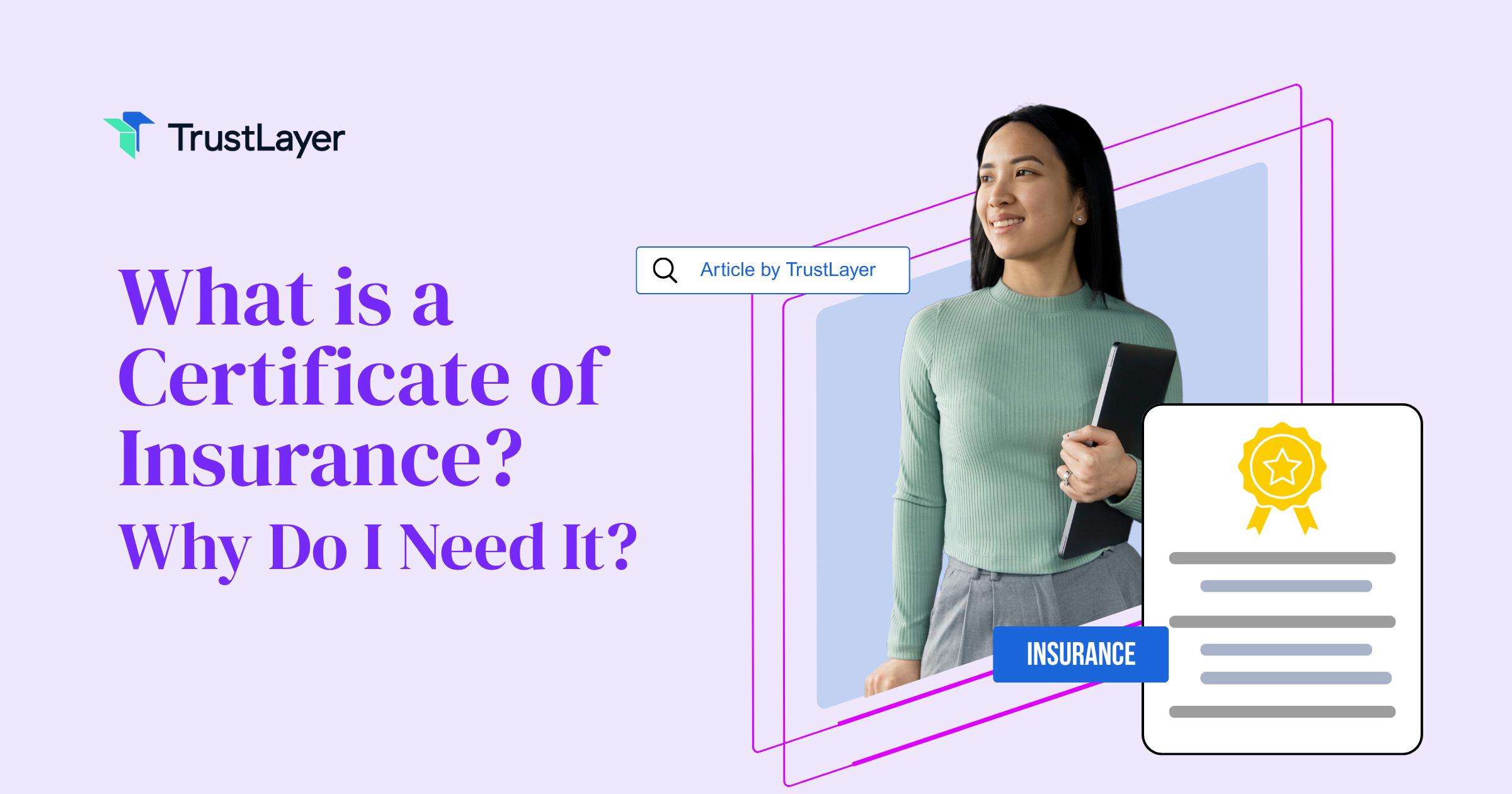COI Tracking: 6 Tactics To Streamline the Process

Monitoring and evaluating the risks facing your organization helps you plan for and mitigate worst-case scenarios. Internal risk can be difficult to quantify, and it gets even more complicated when you’re assessing risk from third parties. Third-parties with whom you do business could present reputational and other risks you can’t predict, but their liability and business insurance policies can also protect you.
Many companies rely on verifying a third party’s insurance coverage as part of their third-party risk management procedures. But it’s often a manual, complicated, and frustrating process.
Whatever team handles COI tracking in your organization - risk management, legal, or compliance — they’re probably tired of the manual work. Entering data in spreadsheets and multiple phone calls and emails is time-consuming and tedious. And the wide range of coverage types they need to monitor to demonstrate compliance adds another layer of difficulty. Even when third parties respond and supply a COI, it’s not always an accurate snapshot of coverage.
Here are a few things your business can do right now to improve your COI tracking processes.
COI Tracking Tactic #1: Bring automation into your COI collection process
Collecting certificates of insurance from vendors, subcontractors, and others is a big part of the tracking process. If you’re still sending back-and-forth calls and emails, that means your risk management team is spending a lot of time on tedious administrative tasks. In smaller companies, without a dedicated risk management team, it’s easy for COI collection and management to fall by the wayside.
Automating the initial part of the COI verification process goes a long way towards improving the tracking process. Any automation process should include managing contacts, responses, follow-ups, and exceptions.Try to partner with a solution provider that doesn't force your vendors and their broker to create logins or remember passwords in order to upload their documents for you.
COI Tracking Tactic #2: Automate COI data extraction and validation
Once you digitally collect COIs, take it a step further. To get the most value from an automated COI collection process, partner with a solution provider that has technological capabilities to help you extract corresponding fields and compare vendor coverage against your corporate requirements.
TrustLayer’s COI tracking and management tool extracts and analyzes structured data (i.e. policy expiration date, limit amounts, etc.) and compares it against coverages and limits you’ve predetermined. TrustLayer brings your attention to unmet compliance requirements and allows your team to focus on reviewing the more complex insurance language that truly requires a person to analyze. It can also help you facilitate a variety of business decisions, from documenting waived requirements to sending follow-up requests.

Policy extraction view within the TrustLayer platform
COI Tracking Tactic #3: Re-verify COI after policy renewal
Companies frequently change coverage limits and insurers when policies renew. A COI from a vendor that met your requirements a year ago might fail today. COI tracking software that monitors which policies are about to expire can help you stay on top of these changes.
To improve your COI tracking, choose software that sends automatic reminders to renew coverage or send a new COI. It should also verify multiple insurance policies for the same third party, and re-verify as needed to ensure that the company’s entire network has adequate coverage. And, if a vendor’s new insurance policy has inadequate coverage, it should bring it to the attention of the risk management team right away.
COI Tracking Tactic #4: Look for comprehensive reporting
When a risk manager logs into your COI tracking platform, they should find an intuitive dashboard that highlights items for their review. Real-time data and tracking saves risk managers time sorting through paper files and enables swift decision-making related to non-compliant vendors.
Look for software that has the functionality to pull up customized reports. Analyzing your vendors, projects, and documents in the context of each other makes it much easier to see the whole picture of your organizational risk level.

COI Tracking Tactic #5 Establish seamless collaboration with stakeholders
A quality COI tracking and management solution supports seamless communication throughout your organization and within your network. It would allow you to collaborate on risk profiles, projects, waivers, and ongoing communication associated with your third parties. Also, a good solution supports different role permissions for users involved in the compliance review process, i.e. CEO, risk manager, broker, operations specialist.
Try to partner with a solution provider that doesn't force your vendors and their broker to create logins or remember passwords in order to upload their documents for you.
COI Tracking Tactic #6: Educate team members about risk compliance
With their time freed up by an automated COI tracking software, risk managers can educate others in the organization about the importance of risk management and compliance. Educated employees will be more onboard with helping protect the organization, more aware of the impact of working with a new vendor, and more likely to flag problems and bring them to your risk management team’s attention.
Implementing these six tactics in your COI tracking process will reduce your company’s overall risk exposure and improve life for everyone on your risk management team.